Features:
•Adjustable temperature range from 160°C to 480°C with an LED display. •Ergonomic pistol grip head with trigger for rapid removal of solder waste. •Includes a desoldering gun and a stand. •Heavy duty and strong heater ensures perfect desoldering power. •Desoldering gun's special rear trigger makes it very convenient to remove the solder waste and replace the spare parts. •Desoldering gun's big tip and thick steel pipe perfectly ensure the strong desoldering power.Control Unit
The desoldering gun is controlled automatically by the micro-processor. The digital control electronics, high-quality sensor and heat exchange system guarantee precise temperature control at the soldering tip. The highest degree of temperature precision and optimal dynamic thermal behavior under load conditions is obtained by the quick and accurate recording of the measured values in a closed control circuit, and this design is especially for the lead-free production technics. Desoldering gun (ZD-553R) •ZD-553R desoldering gun with a power of 90W(Heat up rating 200W)and a wide spectrum of soldering tips(N5 series)can be used anywhere in the electronics field. •The high power and gun type design make this gun suitable for fine desoldering work. The heating element is made of PTC and the sensor on the desoldering tip can control the desoldering temperature quickly and accurately.Technical Specification
| Code |
|
| 89-2501 |
|
| 89-2502 |
|
| 89-2503 |
|
| 89-2504 |
|
| Model | Name | Power | Voltage | Heater Code |
| ZD-553R | Desoldering gun | 90W | 24V | 78-5533 |
 •Filterφ16.8 used for spare gun, filter φ20.8 used for desoldering station •Desoldering clearing tool for desoldering gun:φ0.7;0.9;1.2 •Spare desoldering gun
•Filterφ16.8 used for spare gun, filter φ20.8 used for desoldering station •Desoldering clearing tool for desoldering gun:φ0.7;0.9;1.2 •Spare desoldering gun Operating Instruction
Put the desoldering gun in the stand. Then connect its plug to the station and turn clockwise to tighten the plug nut. Check and make sure that the power supply conforms with the specification on the plate and the power switch is in the “OFF” position. Connect the station to the power supply and switch on the power. Then a self-test will be carried out . The system will switch on automatically to show the set temperature and displays the value.The display and temperature setting
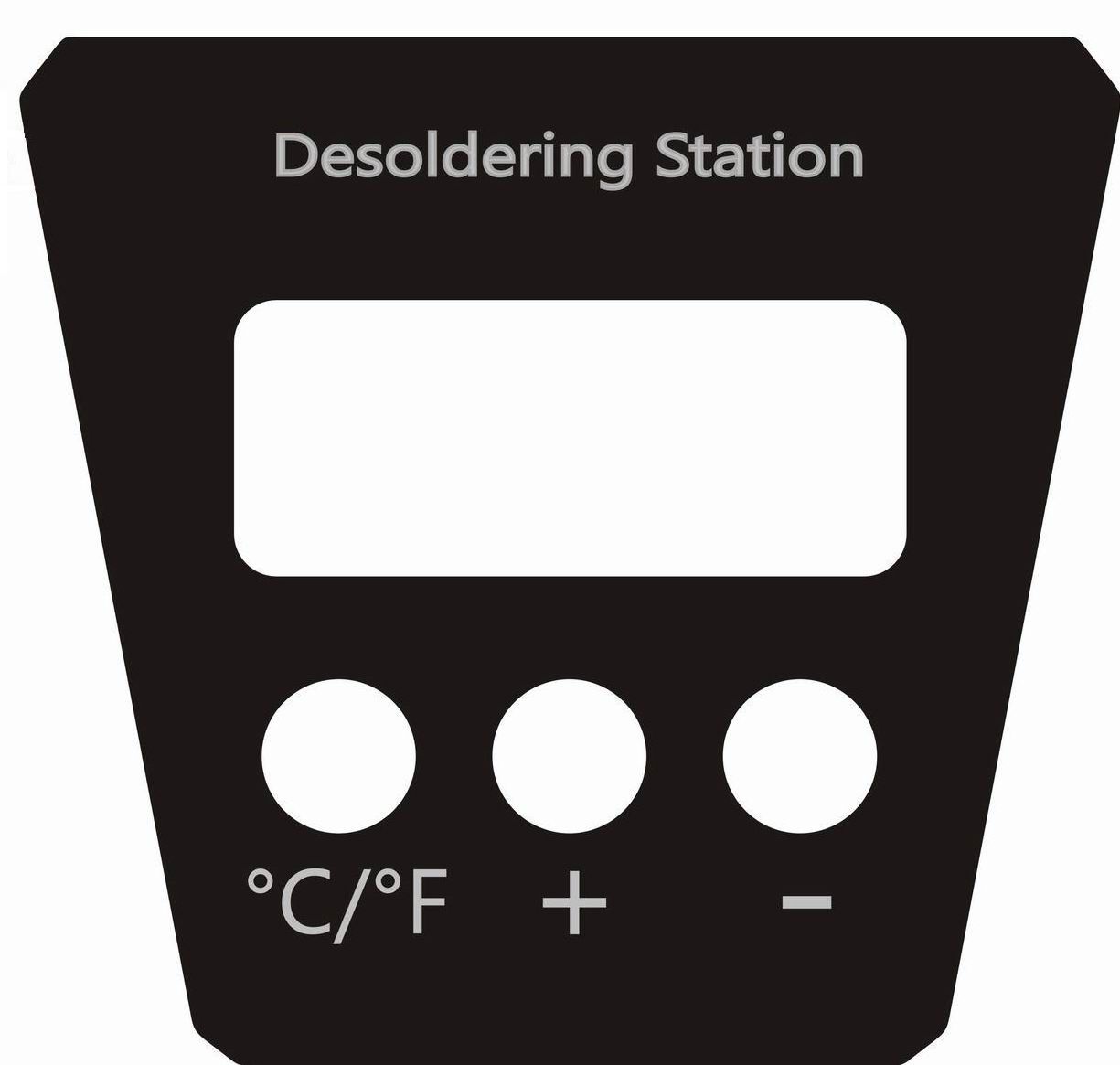 •5.1 Press the button “+ ” or “- ” to adjust the temperature. •By short press, the set-point will change ±1℃. •By long press, the set-point will change quickly and reach your target temperature. •5.2 " ℃/℉" is the transfer button between ℃/℉ •The default unit is ℃. Press the" ℃/℉" button to make change between ℃ and ℉.
•5.1 Press the button “+ ” or “- ” to adjust the temperature. •By short press, the set-point will change ±1℃. •By long press, the set-point will change quickly and reach your target temperature. •5.2 " ℃/℉" is the transfer button between ℃/℉ •The default unit is ℃. Press the" ℃/℉" button to make change between ℃ and ℉. | Package | Qty/Carton | Carton Size | N.W. | G.W. |
| Gift box | 4sets | 46*29*45.5cm | 12.5kgs | 13.5kgs |