Features:
•Ideal for production and service use. •One unit6, two tools, a good combination of desoldering station(80W high wattage) and soldering iron(60W). And it’s compact with user-concentric design features. Celsius/Fahrenheit display. •The soldering iron and desoldering gun can be operated independently or together. •Micro-processor controlled and adjustable temperature from 160°Cto480°C. •Double two-line LCD readout simultaneously displays tip temperature and set point in °C or °F. •PTC heating element. •Push button up/down temperature setting. •Rich accessories make your soldering and desoldering work easy and convenient.Specification
| Voltage | Code | Note |
| 110-130V | 89-1711 | |
| 220-240V | 89-1712 | |
| 110-130V | 89-1713 | ESD |
| 220-240V | 89-1714 | ESD |
Below spare parts included
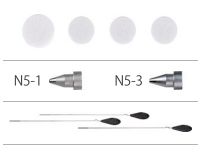 3 Filterφ16.8 used for spare gun, 1 filter φ20.8 used for desoldering station 3 Desoldering clearing tool for desoldering gun:φ0.7;0.9;1.2
3 Filterφ16.8 used for spare gun, 1 filter φ20.8 used for desoldering station 3 Desoldering clearing tool for desoldering gun:φ0.7;0.9;1.2 Spare soldering iron&desoldering gun


| Model | Voltage | Power | Note | Heater | Tip |
| ZD-415A (soldering iron) | 24V | 60W (Heat up rating 130W) | 4 pins, no sleep function | 78-415B | N4 high quality |
| ZD-553P (desoldering gun) | 24V | 80W (Heat up rating 200W) | 6 pins, no sleep function | 78-553P | N5 |
Operation
•3.1 Place the soldering iron and desoldering gun in the holder separately. Then connect the plug to the station and turn clockwise to tighten the plug nut. Make sure that the power supply corresponds to the specifications on the type plate and the power switch is on the “OFF” position. Connect the control unit to the power supply and switch it on. Then a self-test is carried out in which all display elements are switched on briefly. The electronic system then switches on automatically to the set temperature and displays this value. •3.2 The display and temperature setting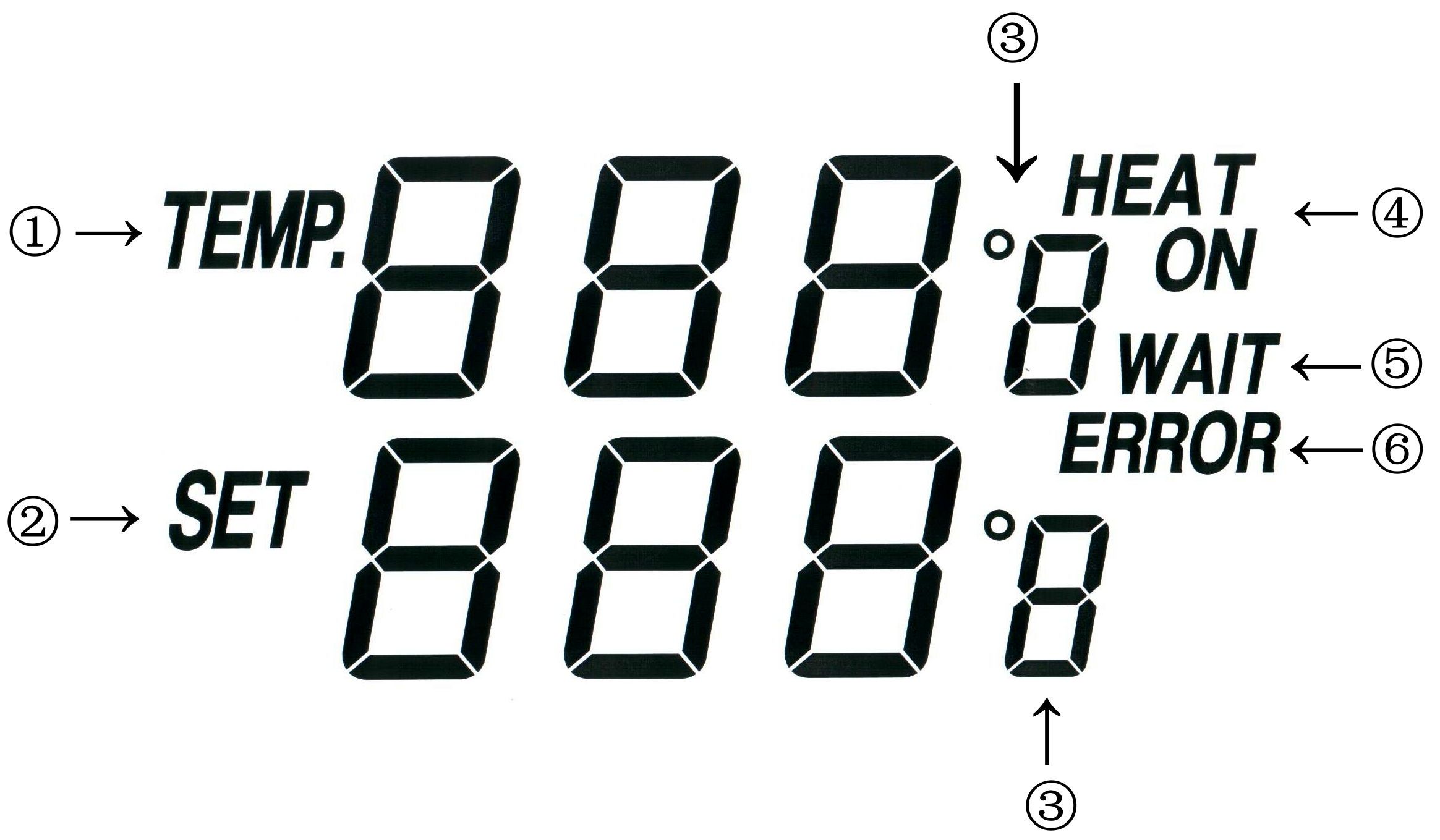 •The digital display •①shows the actual temperature of the tip. •②shows the setting temperature. Short press the “UP”/“DOWN” button to adjust the temperature by ±1℃. Long-press the button to adjust it quickly. •③Press the ℃/℉ button to change the temperature unit between ℃ and ℉. •④When the actual temperature of the tip is lower than the setting, "HEAT ON" will display. •⑤When the difference is more than ±10℃ between the actual and setting temperatures, "WAIT" will display. Wait until it has disappeared. •⑥When "ERROR" displays, there may be some problem with the system. Or the soldering iron/desoldering gun is not correctly connected.
•The digital display •①shows the actual temperature of the tip. •②shows the setting temperature. Short press the “UP”/“DOWN” button to adjust the temperature by ±1℃. Long-press the button to adjust it quickly. •③Press the ℃/℉ button to change the temperature unit between ℃ and ℉. •④When the actual temperature of the tip is lower than the setting, "HEAT ON" will display. •⑤When the difference is more than ±10℃ between the actual and setting temperatures, "WAIT" will display. Wait until it has disappeared. •⑥When "ERROR" displays, there may be some problem with the system. Or the soldering iron/desoldering gun is not correctly connected. | Package | Qty/Carton | Carton Size | N.W. | G.W. |
| Gift box | 1set | 36*29*23cm | 4.5kgs | 5.5kgs |